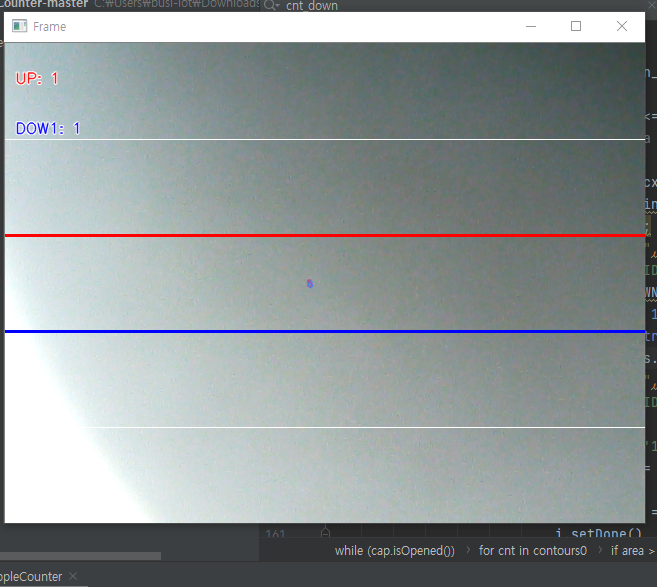
##Contador de personas
##Federico Mejia
##from picamera.array import PiRGBArray
##from picamera import PiCamera
import numpy as np
import cv2 as cv
import Person
import time
import cv2
import requests
try:
log = open('log.txt',"w")
except:
print( "No se puede abrir el archivo log")
#Contadores de entrada y salida
cnt_up = 0
cnt_down = 0
#Fuente de video
#cap = cv.VideoCapture(0)
#cap = cv.VideoCapture('Test Files/TestVideo.avi')
cap = cv2.VideoCapture(0)
#camera = PiCamera()
##camera.resolution = (160,120)
##camera.framerate = 5
##rawCapture = PiRGBArray(camera, size=(160,120))
##time.sleep(0.1)
#Propiedades del video
##cap.set(3,160) #Width
##cap.set(4,120) #Height
#Imprime las propiedades de captura a consola
for i in range(19):
print( i, cap.get(i))
h = 480
w = 640
frameArea = h*w
areaTH = frameArea/250
print( 'Area Threshold', areaTH)
#Lineas de entrada/salida
line_up = int(2*(h/5))
line_down = int(3*(h/5))
up_limit = int(1*(h/5))
down_limit = int(4*(h/5))
print( "Red line y:",str(line_down))
print( "Blue line y:", str(line_up))
line_down_color = (255,0,0)
line_up_color = (0,0,255)
pt1 = [0, line_down];
pt2 = [w, line_down];
pts_L1 = np.array([pt1,pt2], np.int32)
pts_L1 = pts_L1.reshape((-1,1,2))
pt3 = [0, line_up];
pt4 = [w, line_up];
pts_L2 = np.array([pt3,pt4], np.int32)
pts_L2 = pts_L2.reshape((-1,1,2))
pt5 = [0, up_limit];
pt6 = [w, up_limit];
pts_L3 = np.array([pt5,pt6], np.int32)
pts_L3 = pts_L3.reshape((-1,1,2))
pt7 = [0, down_limit];
pt8 = [w, down_limit];
pts_L4 = np.array([pt7,pt8], np.int32)
pts_L4 = pts_L4.reshape((-1,1,2))
#Substractor de fondo
fgbg = cv.createBackgroundSubtractorMOG2(detectShadows = True)
#Elementos estructurantes para filtros morfoogicos
kernelOp = np.ones((3,3),np.uint8)
kernelOp2 = np.ones((5,5),np.uint8)
kernelCl = np.ones((11,11),np.uint8)
#Variables
font = cv.FONT_HERSHEY_SIMPLEX
persons = []
max_p_age = 5
pid = 1
while(cap.isOpened()):
##for image in camera.capture_continuous(rawCapture, format="bgr", use_video_port=True):
#Lee una imagen de la fuente de video
ret, frame = cap.read()
## frame = image.array
for i in persons:
i.age_one() #age every person one frame
#########################
# PRE-PROCESAMIENTO #
#########################
#Aplica substraccion de fondo
fgmask = fgbg.apply(frame)
fgmask2 = fgbg.apply(frame)
#Binariazcion para eliminar sombras (color gris)
try:
ret,imBin= cv.threshold(fgmask,200,255,cv.THRESH_BINARY)
ret,imBin2 = cv.threshold(fgmask2,200,255,cv.THRESH_BINARY)
#Opening (erode->dilate) para quitar ruido.
mask = cv.morphologyEx(imBin, cv.MORPH_OPEN, kernelOp)
mask2 = cv.morphologyEx(imBin2, cv.MORPH_OPEN, kernelOp)
#Closing (dilate -> erode) para juntar regiones blancas.
mask = cv.morphologyEx(mask , cv.MORPH_CLOSE, kernelCl)
mask2 = cv.morphologyEx(mask2, cv.MORPH_CLOSE, kernelCl)
except:
print('EOF')
print( 'UP:',cnt_up)
print ('DOWN1:',cnt_down)
break
#################
# CONTORNOS #
#################
# RETR_EXTERNAL returns only extreme outer flags. All child contours are left behind.
contours0, hierarchy = cv.findContours(mask2,cv.RETR_EXTERNAL,cv.CHAIN_APPROX_SIMPLE)
for cnt in contours0:
area = cv.contourArea(cnt)
if area > areaTH:
#################
# TRACKING #
#################
#Falta agregar condiciones para multipersonas, salidas y entradas de pantalla.
M = cv.moments(cnt)
cx = int(M['m10']/M['m00'])
cy = int(M['m01']/M['m00'])
x,y,w,h = cv.boundingRect(cnt)
new = True
if cy in range(up_limit,down_limit):
for i in persons:
if abs(x-i.getX()) <= w and abs(y-i.getY()) <= h:
# el objeto esta cerca de uno que ya se detecto antes
new = False
i.updateCoords(cx,cy) #actualiza coordenadas en el objeto and resets age
if i.going_UP(line_down,line_up) == True:
cnt_up += 1;
print( "ID:",i.getId(),'crossed going up at',time.strftime("%c"))
log.write("ID: "+str(i.getId())+' crossed going up at ' + time.strftime("%c") + '\n')
elif i.going_DOWN(line_down,line_up) == True:
cnt_down += 1;
num_str = str(cnt_down )
r = requests.get('https://xxxx.cafe24.com/test-home.php?temp1=1&rain1='+ num_str).text
print( "ID:",i.getId(),'crossed going down at',time.strftime("%c"))
log.write("ID: " + str(i.getId()) + ' crossed going down at ' + time.strftime("%c") + '\n')
break
if i.getState() == '1':
if i.getDir() == 'down' and i.getY() > down_limit:
i.setDone()
elif i.getDir() == 'up' and i.getY() < up_limit:
i.setDone()
if i.timedOut():
#sacar i de la lista persons
index = persons.index(i)
persons.pop(index)
del i #liberar la memoria de i
if new == True:
p = Person.MyPerson(pid,cx,cy, max_p_age)
persons.append(p)
pid += 1
#################
# DIBUJOS #
#################
cv.circle(frame,(cx,cy), 5, (0,0,255), -1)
img = cv.rectangle(frame,(x,y),(x+w,y+h),(0,255,0),2)
#cv.drawContours(frame, cnt, -1, (0,255,0), 3)
#END for cnt in contours0
#########################
# DIBUJAR TRAYECTORIAS #
#########################
for i in persons:
## if len(i.getTracks()) >= 2:
## pts = np.array(i.getTracks(), np.int32)
## pts = pts.reshape((-1,1,2))
## frame = cv.polylines(frame,[pts],False,i.getRGB())
## if i.getId() == 9:
## print str(i.getX()), ',', str(i.getY())
cv.putText(frame, str(i.getId()),(i.getX(),i.getY()),font,0.3,i.getRGB(),1,cv.LINE_AA)
#################
# IMAGANES #
#################
str_up = 'UP: '+ str(cnt_up)
str_down = 'DOW1: '+ str(cnt_down)
frame = cv.polylines(frame,[pts_L1],False,line_down_color,thickness=2)
frame = cv.polylines(frame,[pts_L2],False,line_up_color,thickness=2)
frame = cv.polylines(frame,[pts_L3],False,(255,255,255),thickness=1)
frame = cv.polylines(frame,[pts_L4],False,(255,255,255),thickness=1)
cv.putText(frame, str_up ,(10,40),font,0.5,(255,255,255),2,cv.LINE_AA)
cv.putText(frame, str_up ,(10,40),font,0.5,(0,0,255),1,cv.LINE_AA)
cv.putText(frame, str_down ,(10,90),font,0.5,(255,255,255),2,cv.LINE_AA)
cv.putText(frame, str_down ,(10,90),font,0.5,(255,0,0),1,cv.LINE_AA)
cv.imshow('Frame',frame)
cv.imshow('Mask',mask)
## rawCapture.truncate(0)
#preisonar ESC para salir
k = cv.waitKey(30) & 0xff
if k == 27:
break
#END while(cap.isOpened())
#################
# LIMPIEZA #
#################
log.flush()
log.close()
cap.release()
cv.destroyAllWindows()
-----------------------------------------------------------------------------------------------------------------------------------------
http request 을 사용하여 GET 방식으로 보내서 php로 처리해서 db에 저장함.
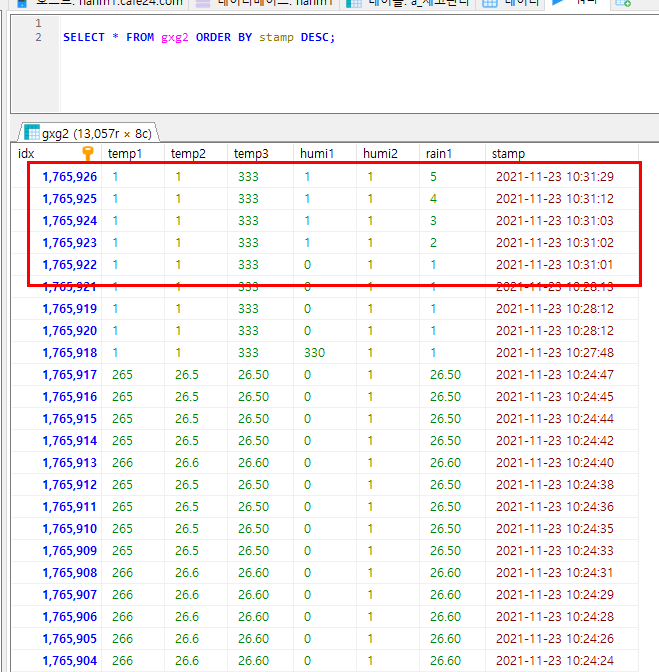
위의 rain1의 값의 카운터가 올라가는것을 확인함.